This post is a X Rite i1 Pro Review – the system I use to get my print colours to look exactly as I intend them to.
I was under the impression that what I saw on my screen was what my print would look like.
Obviously this not the case and looking back it was pretty obvious that not all computer screens are the same.
Pro Hint:
Be sure to check with your printing lab as to what colour space profile they use.
This can make a difference, albeit a small one in most cases.
Trivia:
Did you know that “spectrophotometer” is the technical name for a screen/monitor calibrater?
I sure didn’t until I did some research for this post.
Contents
X Rite i1 Pro Spectrophotometer - Product Overview
Product: X Rite i1 Display Pro (EODIS3)
Price Range: $220.00 to $260.00
Cheapest Place to Buy: Amazon.com
Product Size: 2″x 2″x 4″
Product Weight: 9.1 Ounces
Shipping Weight: 9.6 Ounces
* Warranty: 12 month Warranty from date of shipment and does not cover shipment itself.
My Rating: 9.0 out of 10
* Note About the Warranty: The manufacturers warranty does not cover breakages during shipment. You will be covered by Amazon’s normal terms and conditions if you buy from them but it is recommended that you insure the product during shipment.

Keeping It Simple
If computer screen’s colour and resolutions are all different then clearly prints of the same photo would look different to what I was seeing on my computer’s screen..
It makes sense to calibrate your computer screen to create consistent prints with real-life colours – this is particularly so if you are in the business of selling photos by way of wall art, folio boxes or albums.
Another very important point to consider is that screens are backlit, and therefore produce brighter, more radiant colours than a print.
Throughout this website, and in particular the product reviews, I am not big on technical terminology.
I prefer to base my reviews on what the product, in this case the X Rite i1, can do for you as opposed to providing you with a lot of technical terminology – which sounds like a foreign language to me and probably most of my readers.
To start off I want to mention that getting things like the white balance right and using exposure compensation correctly are very important in producing great photographs but if your screen isn’t correctly calibrated all that in-camera work can essentially be wasted. You don’t want your screen displaying horrible colours when you’ve taken a fabulous photo. Hence one of the needs for calibrating.
The X Rite i1 Display Pro is a user-friendly calibration system and is the #1 choice of serious professionals.
Up until very recently spectrophotometers were bulky, not easy to use and very expensive but the X Rite i1 system has changed all that!
It’s much simpler and more user friendly these days – calibrating your monitor takes minutes.
What Photographers Like About the X Rite i1 Pro
- The first big positive is that the X Rite i1 is designed to be used with all current PCs and MACs including the latest 5k screens. When I upgrade my computer (which we all do at some stage) I want to be sure that I don’t have to upgrade my colour calibration system. Buying the latest system makes a lot of sense to me.
- The software for the X Rite i1 Display Pro is available in CD format (comes with the package) or as an online download and both are super quick to install. Online availability is essential for computers without optical drives, a growing trend among computer manufacturers.
- There are no complicated licensing schemes to comply with.
- The device is small and light.
- The counterweight that sits on the USB cable allows the unit to sit flat on the screen and holds it in place regardless of how deep your screen is set back from the edges. No hand holding it as the cable is designed to keep it in place.
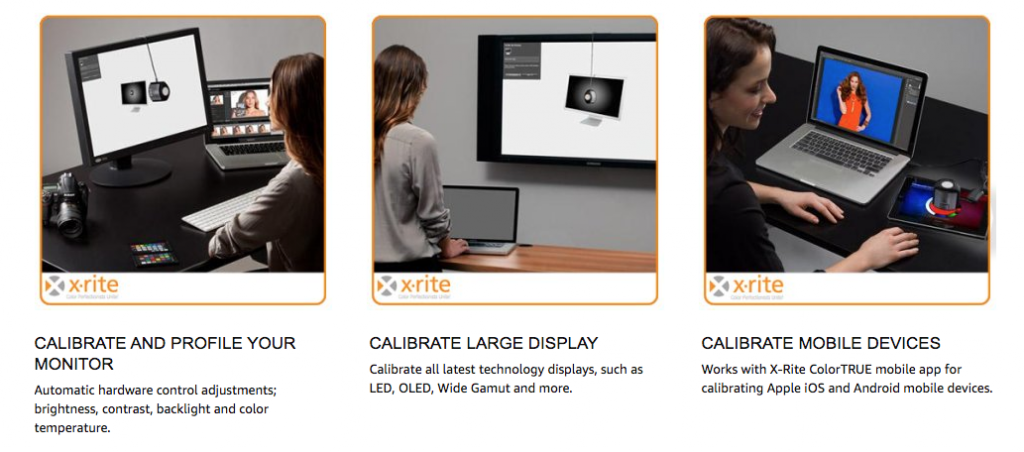
- The X Rite i1 can be used on a wide range of screens – mobile devices, large displays (such as a projector) and standard computer monitors.
- Some users have up to three different monitors that they use at the same time and report that the X Rite Display is ideal for rendering the same color on each. I only have one screen so cannot say I have experienced this but it sounds like a definite plus to me. I can see the advantages of this in a work environment where an office may have a number of different screens but require exact results.
- Greater versatility and control of selection due to the higher range of color profiling (more color options for your buck!).
- It is a very quick calibrator – for some weird reason I am one of those really impatient people and waiting for a computer to download or run software really frustrates me. If you’re like me you will love the speed of the X Rite i1. The Spyder4 was good but this is just so much faster and I no longer think my weekly color calibration is a tedious chore. I know one professional printer who calibrates daily – there must be more of you that do this too.
- Reliable and consistent results time after time!
- When used together with the Colorchecker Passport you can build profiles for specific jobs – this is a very cool feature.
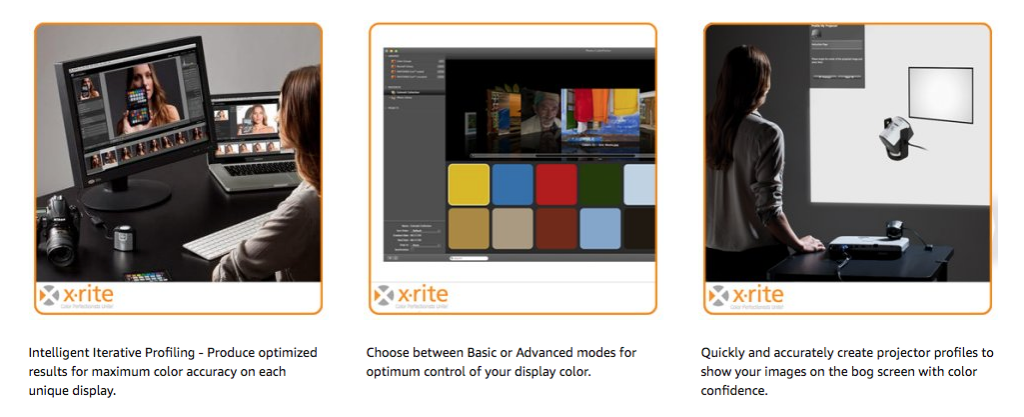
X Rite Spectrophotometer, A More Advanced System
There are essentially two types of calibrators:
- Spectrophotometer type – the system used in the X-Rite i1 Pro calibrator
- Colorimeter – as used by the more common calibrators such as the very popular Spyder models
The difference between the two methods of color measurement and calibration is essentially that the Spectrophotometer offers a greater depth of colors and versatility.
Many will argue that the extra options are a bit of an overkill for the average user, in fact for 95% of users. I would agree with that but about 99% of photographers don’t bother calibrating anyway.
If you’re going to be in the top 1% why not go all the way and get the best for the sake of a few extra dollars?
Why spend hundreds of dollars on a camera body and thousands on lenses and not buy the best calibrator?
Genuine Reviews of the X-Rite i1
My reviews are always based on my personal experiences but then that is only one person’s opinion – its far better, and safer. to obtain a number of reviews in order to come to an informed decision.
Being a very compulsive character I have learned to be a little more cautious when it comes to photography gear and I spend a lot of time researching and reading reviews from real photographers.
Writing a review is not something we all do regularly as we expect to buy quality gear.
When you get what you expect you are less likely to write a review than when you are disappointed with your purchase.
I tend to believe that a product is really great when there are a lot of very positive reviews out there. So far this approach has served me well.
Forums are of course a great place to find real users but it seems like there isn’t a high percentage of photographers that actually calibrate their screens.
So where to get genuine – good and bad reviews?
From a place that sells a ton of stuff and my “go-to” source for that is Amazon.
Most Recent Customer Reviews for the X Rite i1 Pro
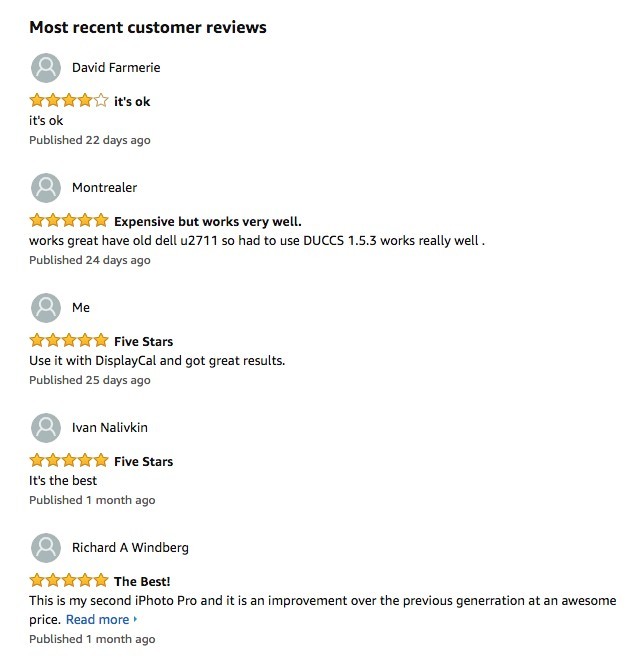
To read more reviews over on Amazon …
What's Not To Like About the X-Rite i1 Display Pro (EODIS3)?
Not much as it turns out but …
- There is a bit of a learning curve, as there are a number of options not common to other calibrators. Novices may find this off-putting.
- There are a few users that have complained about X-Rite’s support. I have never had to use them but it may be worth noting the solutions to most problems are easy enough to find in online forums where actual users can help out. Certainly I have found that a far quicker way with all my photography than waiting for a help-desk to get back to me.
- There are a couple of complaints with the software and, reading between the lines, it would seem that the learning curve is a bit steep for some. See above.
- Software issues crop up with a number of users on different versions of Windows and MAC operating systems. From what I have experienced and can determine every system is catered for but please check your own system and X Rite i1 Display Pro for compatibility for your own peace of mind.
The X Rite i1 ROCKS!
OK I am a sucker for positive stuff and good referral from a trustworthy source is always a positive for me – I don’t think I have ever really been let down.
In the case of the X Rite i1 Display Pro I looked at a number of reviews and it was the one from Didi that made me pull the trigger – and I’m glad I did!
This is what Didi had to say:
“I am a professional photo retoucher. We use this to calibrate all the iMac, nec, benq, eizo monitors in the studios. Performance is solid and color is accurate. I bought a used (like new) i1 on Amazon for my home to calibrate the iMac, macbookpro and nec monitors at home for freelance job. It’s works really well. I have held retouching classes and my fellow students have tried various calibrators with all sort of issues. I recommended them to buy this. And all their issues are solved. I Highly recommended this product. BUY BUY BUY!”
So folks what are you waiting for?
Go learn more and take a look at this amazing screen calibration software – click on my fancy blue button.
And as always please leave me your comments below.
Until next time ….
Some of the links within this post are affiliate links and I may receive a small compensation from sales purchased through these links.
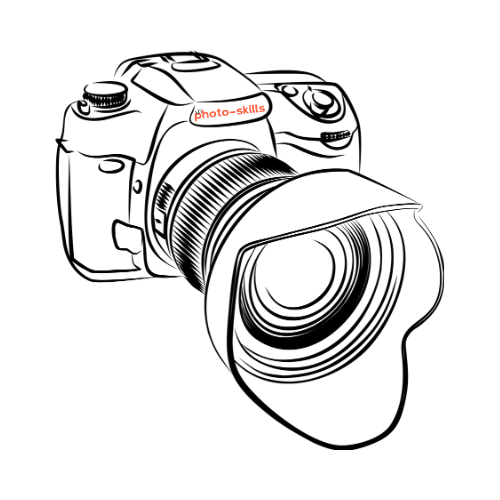

This is clearly a must have bit of kit! With your guidance it will enhance my photography no end. Love your enthusiasm for such equipment. It makes us all better photographers!
Hello again Jackie.
I believe some sort of top quality colour calibration software certainly is a must have bit of kit for the serious photographer, and I can see from your various comments that you are getting serious.
The x -Rite eye-one pro has proved its worth for me and hundreds of others and I am sure it will for you too.
I’d love to see some of your photos some time so don’t be shy. 🙂
Lawrence
This software would be a game changer for graphic designers and website developers as well as photographers. The price is less than expected, it looks pretty user friendly, and the size of the hardware would be easy to store between uses. Thanks for a great review.
Hello Andy,
Firstly thanks for your comments.
Anyone who needs a screen for their work or play definitely need to calibrate their hardware with decent software. The X Rite i1 has proved it’s worth and as you say the hardware is small enough not to clutter up your desk.
You didn’t say whether you were a graphic designer, website developer or photographer. Are you the secretive type? 🙂
Thanks for stopping by.
Lawrence
I do my own designs and graphics for my sites but not on this scale.
Andy
Fair enough.
I’m going to go take a look at your site – just to be inquisitive.
Lawrence
I had been advised to get a calibrator but was unsure if it was really necessary as most photographers I know don’t use one.
However after reading your post I can see the benefits.
The price is a lot cheaper than I expected too, which is a bonus.
If it’s as good as you say I will be recommending it myself.
Hi Karen.
Once you get a calibrator you will notice the difference immediately. The big plus is of course consistency and this is especially so when it comes to printing.
And it is as good as I say – trust me.
Thanks for your comments – they are most appreciated.
Lawrence